Universal Benefits
- Standards compliance
- Latest ECMAScript
- Modules
- Internationalization and accessibility
- Performance
- Open source
- TypeScript
- Backed by Google
- Uniformity (devs can develop quicker anc cheaper)
- Entreprise-First
- Popularity
- Documentation
Subjective Benefits
- Framework (Router, HTTP, forms, RxJS, etc)
- Opinionated - fewer decision
- RxJS
- Separation of templates and logic (seperation of concern)
Features
- Progressive Web Apps
- Forms template based and reactive
- RxJS
- Fully featured router
- Animations
- Strictly typed forms
- CLI update
Advanced Features of angular
- Server-Side Rendering
- Mobile
- Angular Language Service
- ngUpgrade
Architecture
- Componenents
Angular component apply separation of concern pattern.
Display : contains HTML and CSS
<div>
<h1>Hello</h1>
<add-new-user></add-new-user>
</div>
Logic pattern : contains logic to diplays data into a class
@Component({
selector: 'add-new-user',
})
export class addNewUserComponent{
...
}
- Template
Each component has a template. separate template or inline template
separate template designed with templateUrl :
@Component({
selector: 'add-new-user',
templateUrl: './add-new-user.component.html'
})
export class addNewUserComponent{
...
}
Inline template designed with key word 'template' :
@Component({
selector: 'add-new-user',
template: '<div>....</div>'
})
export class addNewUserComponent{
...
}in a template we can add simple variables like {{fulname}}, or complex functions like <button (click)="deleteUser(user)">
- Services
Services's aim is to get backend informations. are also injectable using key word Injectable
@Injectable({
...
})
export class ArticleService{
...
}- Dependency Injection
How component call the code in a service.
For example : addNewStoryComponent is a componenent. We inject ArticleService in the componenent via constructor
export class addNewStoryComponent {
constructor(private articleSvc: ArticleService){}
}- Directives
How to met elements draggable or appear and hover... ==> with directives
Directives-HTML:
<div hover-trigger>
Hover Over Me to See
</div>
<div appear-on-hover>
Some Content
</div>- Pipes
Pipes used for formating the displays :
<div>
{{title | upercase}}
</div>
pure pipes : only evaluated when input changes
impure pipes : evaluated on every change detection cycle
-
Modules
modules are grouping of pieces : componenets, services, pipes. Modules are now optional
use modules :- Feature areas
- lazy loading
- Dificulties
- Routing
- Importing and exporting
-
One Way Data Flow
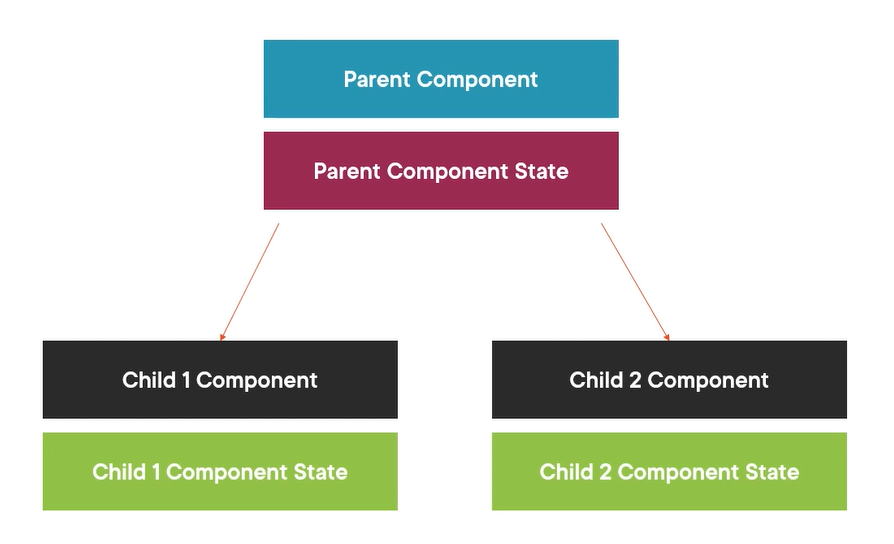
-
Zone in angular
Zone.js is a library give a context of execution to Angular application and detect change's stat then apply changes.
benefits of Zone.js :- Reactivity of changes
- track asynchronous tasks and executing code in a specific moments
- manage errors and loging when erros become
- Debugging errors
Example :
import { Component } from '@angular/core';
import { NgZone } from '@angular/core';
@Component({
selector: 'app-root',
template: `
<h1>{{ title }}</h1>
<button (click)="changeTitle()">Change title</button>
`
})
export class AppComponent {
title = 'My App';
constructor(private ngZone: NgZone) {}
changeTitle() {
this.ngZone.run(() => {
this.title = 'Title changed';
});
}
}
for details : zoneJs details
-
Rendering Targets
Rendering needs : render web application, mobile, ....- Browser-platform
- Browser-plaform-dynamic
- Rendering Targets
- Browser/DOM
- Server-side
- Native Mobile Apps
- Native Desktop Apps
-
Server-Side Rendering
Modes :
- Full pre-render
- Dynamic pre-render
- Client-side switch
- Download app
- Hidden div
- Boots
- Replays events
- Swap display
-
Mobile and Native Frameworks
For Mobile use Ionic or NativeScroipt
and Desktop we can use Electron -
Tersting Tools
Karm
Protacotr
Alternatives- Jest
- Cypress
- Playwright
Angular testing utilities - TestBed
- Async and fakeAsync
- MockBackend
-
AOT Compiler
-
RxJS
- Promises vs observables
- Self-subscribe or not
- Forgetting to subscribe
- Accidently making multiple http requests
- Shared observables
-
Good practics
- Learn and use the CLI
- Learn and use TypeScript
- Learn and use NgRx
- Learn Webpack
- Follow the style guide
- Do not access the DOM
- Use lazy loading
- Understand what you're sending to the browser
- Use immutable or observable data where appropriate
- Write unit and end-2-end tests
-
Angular 14 news
- Standlone component*
- Typed Forms
- Titles in routes
Upgrades and roadmap
for update you can use the official website angular to indicate changes: https://update.angular.io